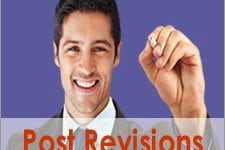When you log in your WordPress site, naturally you need to fill username and password. But if you forget your username, then do you have other ways to log into your site? Of course, there is. You can log in via email address which is required when you register your account.
Login with email is quite helpful and it is beneficial to usability. Because each person have plenty of usernames for different websites commonly, but they do have limited number of email addresses. So, if you know how to log in via email in WordPress, it can be more convenient.
But not everyone knows how to allow logging in via email. So, this tutorial is going to help you out by introducing a plugin which enables you to allow WordPress login through an email address.
Install & Activate the Plugin
There is a plugin named WP Email Login which is easy to use and really useful, but it is not by default included in your plugins WordPress installs. Thus, First of all, you need to install this plugin. To get this done quickly, now you should log in your dashboard and go to “Plugins”. After that you need to click “Add New” in the drop-down list.
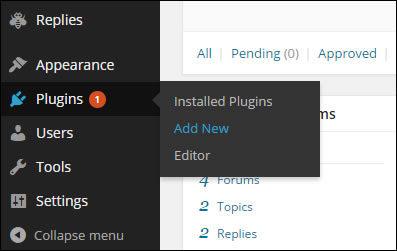
After this step, you will see bold “Add Plugins” on the coming page. Just search WP Email Login with the search box on the upper right of the page and click the “Install Now” button next to the plugin. In that coming page, you just can find “Activate Plugin” in the bottle of the page. Upon activation, this plugin then will work for you.
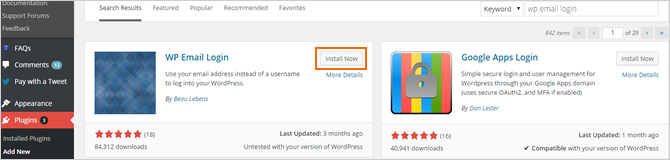
Login with Email
After activation, you may just log out your dashboard and try to log in with your email address. When you are trying to log in via email, you may find the “Username” on the login page from now is changed into “Username or Email” which means that the previous steps work. So, just log in and check out. But you should bear it in mind that the email address should be the address which is filled when you create the account. Otherwise, you cannot log in your dashboard with the wrong email address.
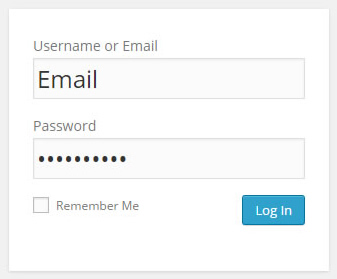
Conclusion
After steps presented above, you can find it quite easy to get the ideas of how to enrich the login function of your site. It may be tricky when you try those steps the first time, but practice makes perfect.