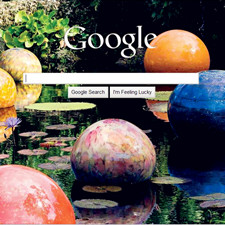
Being a website owner or manager, you must have spent a lot of days on the optimization of your website. You probably have practiced various SEO strategies through your website for improving its ranking on the Search Engine Results Page (SERP).
Now, after providing so much of the input, you must be excited to check the current ranking of your website. But, Google clearly mentions in its Terms of Service that you should not use any program or tool to submit pages or check rankings. So, you must be thinking as to how to check Google page rank efficiently.
There are tremendous ways to check page rank on Google. But, when you search how to check Google page rank effectively, most of the options are cut off from the list. So, here are some methods to help you achieve this goal in an easier manner.
Manually Checking the SERP
When Google strictly restricts you from using any program, the best thing that can be done to check your page rank is manually finding your site. There cannot be anything more accurate than manually checking the SERP.
 In fact, this step requires a lot of time if you have recently started practicing SEO techniques on your site. This is because your website might be listed in one of the pages towards the last in the rankings. To check the ranking of your page using this technique, you need to enter a relevant keyword in Google search. After that, several results can be displayed on the screen.
In fact, this step requires a lot of time if you have recently started practicing SEO techniques on your site. This is because your website might be listed in one of the pages towards the last in the rankings. To check the ranking of your page using this technique, you need to enter a relevant keyword in Google search. After that, several results can be displayed on the screen.
Your main task begins now, as you have to look for your website’s rank. You should start from the first page and keep proceeding to different pages. You can find your website listed in one of the pages. Once you find you site, you can simply check the page number to ensure your site’s ranking.
Using Google Webmaster Tools
This is an indirect, yet efficient tool for checking the Google page ranking of your website. Although it demands you to execute a couple of steps, you get to check the actual ranking of your page in the SERP.
To begin with, you need to sign into Google Webmaster Tools. If you are using it for the first time, you have to add your website name. This can be done by clicking on “Add Site” option and entering relevant information. If you have already added your site, you can find the name of your website in the list.
You should click on this links and proceed to the next screen. Here, you need to select the “Search Queries” located in the “Search Traffic” menu. You can find all the keywords that have been used in the Google search to find your site. Clicking on the listed keywords reveals your position in the search results page.
Using a Google Page Rank Checker
 You can find a tremendous number of tools and programs by searching “How to check Google Page Rank” in any search engine. But, only a couple of tools are effective out of the bunch of displayed results. Therefore, you should use a genuine tool that can provide you with a nearly-accurate result.
You can find a tremendous number of tools and programs by searching “How to check Google Page Rank” in any search engine. But, only a couple of tools are effective out of the bunch of displayed results. Therefore, you should use a genuine tool that can provide you with a nearly-accurate result.
As Google Page Rank is used by many websites, you can use this tool. For this, you need to navigate to the site and enter your site’s address. The tool automatically performs several activities to determine the ranking of your page.
However, this method somehow exploits Google’s Terms of Service, so it is not recommendable. Therefore, it can be concluded that this technique should be rarely used to check your site’s ranking on Google.
















