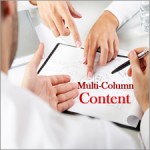Post revisions, as an appealing feature, has been released since the 2.6 version of WordPress. In most circumstances, your content will be auto-saved periodically as the revertible revisions in the event of unexpected computer or browser crashes. As every single revision is a full copy of your post/page, you are sure to have a few hundred copies of older data …
-
Newsletter
Sign up to be the first to know our latest tutorials, reviews, and deals.NameEmail * -
Latest Posts
-
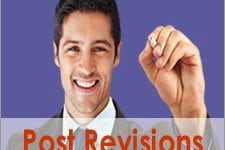 How to Disable WordPress Post Revisions
How to Disable WordPress Post Revisions
-
 How to Set Up WordPress SEO by Yoast
How to Set Up WordPress SEO by Yoast
-
 How to Allow Users to Login with Email in WordPress
How to Allow Users to Login with Email in WordPress
- How to Add a Weather Forecast Widget to Your WordPress Site
- How About Make Money Through iTunes Affiliate Program
- 1and1 VS WinHost – Windows Hosting Rating & Comparison
- iWeb Review – Is iWeb A Worthwhile Choice?
- Pinterest Marketing Strategies – The Best Ways for Website Marketing
- GreenGeeks VS InMotion Hosting – Green Hosting Comparison
- How to Add Dynamic Sidebars to WordPress
-