
The number of people who want to know how to create a sitemap for websites properly is on the increase constantly. To remove our readers’ doubt, we have worked out the following tutorial to teach them the methods of creating a good and effective sitemap in detail. This guide is also helpful for you, if you are trying to use your site to earn money.
The Importance of Sitemap
The sitemap protocol allows you to inform search engines about URLs on your website that are available for crawling, making it easier for users to find the page they are looking for or browse the whole page without clicking through a lot of links. Sitemap is helpful for every kind of website, because it makes great sense to search engine optimization.
Generally, it is not easy for search engines to index all the pages and posts of your new website. However, you can make your site be crawled more efficiently by using sitemaps that automatically inform search engines about the pages and posts that are available for crawling. What’s more, sitemaps can help your powerful sites tell the search engines the relevance between pages and update frequency, which makes the sites more visible to search engines and can be quicker crawled than others.
Methods of Creating a Sitemap
There are many methods to build sitemaps and tons of useful tools to help do so. In below, we have introduced how to create a sitemap manually and with a sitemap generator.
1. Manual Creation Way
 First, you need to start a new documentation in a text editor that should be a plaintext editor like Notepad. Second, type the codes in the following picture into your text document. Basic sitemaps are XML files that are submitted to search engine, designed to make the search engines get the content of your site easily. Using this format, you can list all the pages and posts at your site effortlessly.
First, you need to start a new documentation in a text editor that should be a plaintext editor like Notepad. Second, type the codes in the following picture into your text document. Basic sitemaps are XML files that are submitted to search engine, designed to make the search engines get the content of your site easily. Using this format, you can list all the pages and posts at your site effortlessly.
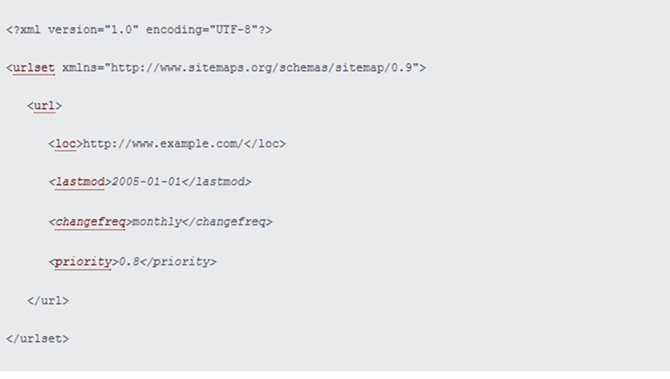
It is important to note that the “
Next, replace the example
 After that, click “File” and select “Save As” to save the file as an XML file. Remember to use the “Save as type” menu and select All Files and change the file extension and save as “sitemap.xml”. The following thing is to place your sitemap file in the root folder of your webserver. Finally, log into the Webmaster Tools for the search engine that you plan to submit to the Sitemap section and paste the URL for your sitemap into the field.
After that, click “File” and select “Save As” to save the file as an XML file. Remember to use the “Save as type” menu and select All Files and change the file extension and save as “sitemap.xml”. The following thing is to place your sitemap file in the root folder of your webserver. Finally, log into the Webmaster Tools for the search engine that you plan to submit to the Sitemap section and paste the URL for your sitemap into the field.
2. Adopting a Sitemap Generator
It is very easy to build a sitemap by using a sitemap generator. There are a large amount of sitemap generators, some of which are free, while others are paid. Note that the free ones typically have a 500-1,000 page limit. If you are running a small site, you can use the free generator. Therefore, if your site includes more than 1,000 pages, you would better to choose the paid services.
Many popular content management systems are integrated with a sitemap creation program. If the CMS you use has a sitemap plugin, you just need to go through a few steps to finish the process of building a sitemap. For example, you just need to do the following things gradually to build a sitemap for your WordPress site with Google XML Sitemap plugin.
- Log into your WordPress admin panel and go to plugins.
- Install and activate Google XML sitemap plugin.
- Go to the settings – > XML Sitemap.
- Click the “click here”, and your sitemap will be automatically generated in seconds.
















