
Undoubtedly, learning how to move to a new domain name without losing your Google rankings is pretty essential.
If you are looking to switch your sites to a new domain name, you need to be careful not to lose any SEO/link juice, and browsing experience built up on the old domain, otherwise you’ll fall out of the rankings. But how to do this? In this article, we have listed some methods that you can utilize to minimize and even completely eliminate the potential loss of search engine traffic caused by domain migration.
Step 1
The first step to move your website to a new domain is to create a full backup of your old site, and transfer all of these files to the new account. Be sure that you have not deleted any file. Here, we assume your website is WordPress based, and detailed domain migration processes are as following:
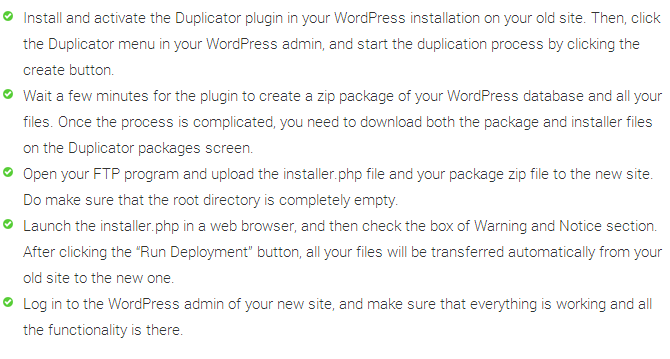
Step 2
301 redirects inform site visitors that you have moved your site to a new domain. Therefore, whenever anyone visits any content on your old site, they will be sent to the appropriate location on your new site automatically . Besides, 301 redirects which are very good for SEO, setting which you need to have a Linux server, as well as access to your .htaccess file. Then, simply add the following line to the .htaccess.
RewriteRule ^(.*)$ http://www.new-domain-name.com/$1 [R=301,L]
Do not forget testing whether the 301 redirects are working properly. You have to make sure that visitors from Google search are going to the right content on the new domain. If visitors fail to arrive at the correct page, then you need to analyze what has happened and fix the problem.
Step 3
Even though the 301 redirects can transfer all the link popularity from the original site to the new one, we still suggest you updating the most important backlinks with high PageRank. If you do not know which backlinks are popular, try to utilize the Backlink Analyzer tool or Google Webmaster Tools console.
Step 4
Now, you need to notify Google about your new site and the transfer. The most commonly tool is the Change of Address tool in Google Webmaster Console. At first, you have to register your new site to the Webmaster Tools account, and verify your ownership of it. Google Webmaster tool, and then create and submit a Sitemap which lists the URL of your new site. Finally, keep both your new and old site verified in Webmaster Tools, and regularly review the Crawl Errors, making sure that the 301 redirects are working properly, and the new site isn’t showing unwanted 404 (File Not Found) errors.
Step 5
Last but not the least, it would be better have a public announcement of your domain migration. And the simplest way is to write the blog post on both of your old and new site. In fact, this practice can not only help your visitors know that you have moved to a new domain, but also help you know whether there are any bugs of the domain transfer.
Summary
To be honest, many of our readers have complained that once they have moved to a new domain, they will lose the Google ranking and traffic they have. That is the reason why we write this tutorial. And we hope these 5 steps can help you carry out a successful domain migration.
















