
Broadly speaking, there are 3 ways to create a database in MySQL for your new websites, which is shown by this concise and brief tutorial.
Following the step-by-step guidance in below, it only takes few minutes to complete the creation of databases. Please keep scrolling down the screen to learn more details on accomplishing this process.
What is Database?
As a pivotal element of websites, database refers to a collection of information that is arranged orderly to make sure that it can be easily accessed, administrated and updated. With specific data well organized, MySQL database enables you to store data and information in a manner that is easy to be accessed when some executions require relevant information and data. This is the reason why the building of a database is of great significance.
How Can I Create Databases?
Altogether, you have 3 ways to achieve the completion of creating a database, which consists of the creation with the help of the control panel, and phpMyAdmin, or handing it over to a reliable web hosting provider. Now please read the following description at length to get the creation of a database done.
Option A > Create Database Using the Control Panel
Since cPanel is a control panel universally employed, here we principally concentrate on creating a database using cPanel.
Step 1: Login to Your cPanel and Click the icon of MySQL Database.
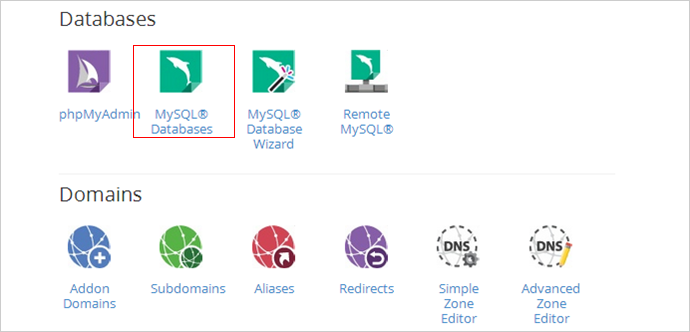
Step 2: Create A Database and A New User.
Firstly, create a database, then a picture like the following one will appear.
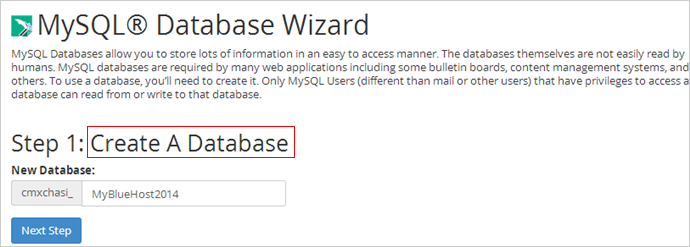
Afterwards, complete the creation of database users by filling in specific information including Username and Password. Then hit “Create User” to finish this step.
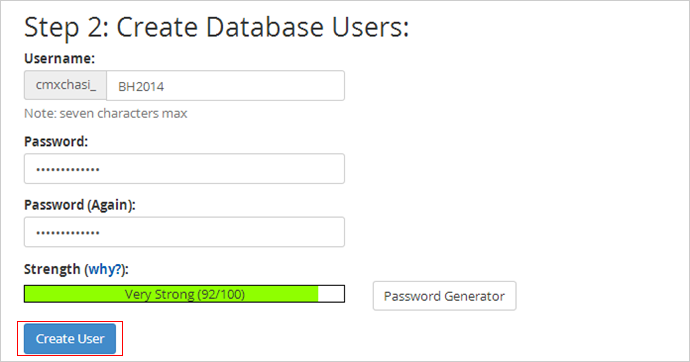
After the above process completed, just add the user created to the database after which there are privileges needed to be set which can be done according to your wish. Finally, hit “Make Changes” to save the changes you have accomplished. From the above guidance, it can be clearly found that employing cPanel to create a database is quite simple. Actually, there are innumerable companies offering cPanel hosting in the market.
Option B > Complete the Creation of Database with phpMyAdmin
At http://www.yourdomain.com/subdirectory, you are able to sign in phpMyAdmin serving as a database tool with which you are capable of creating and modifying databases. Initially, use your own domain name to replace yourdomain.com. For example, the domain name of our website is hostingreview360.com, then we just replace yourdomain.com with hostingreview360.com. Moreover, replace subdirectory with the name of the folder where the files of your phpMyAdmin are installed.
Step 1: Login to Your phpMyAdmin with User Name and Password Entered.
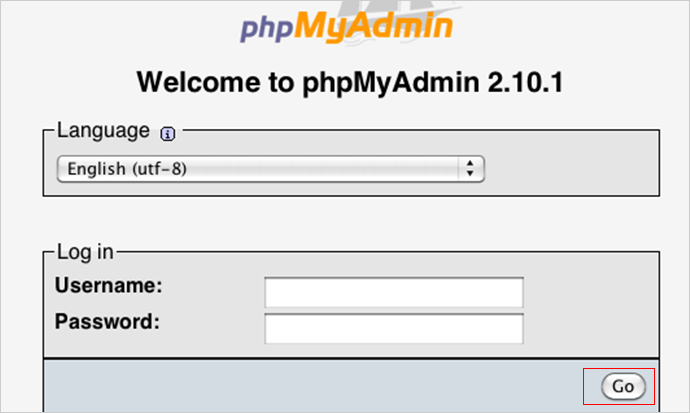
Step 2: Create A New Database.
At first, click “Databases”. Then, name your database in the “Create New Database” area after which hit the “Create” button. In this part, please bear in mind that the domain name section should consist of letters, numbers, underscores and hyphens. After you have set this name, you had better make a note in case of the occasion when the name is acquired when accessing the new database.
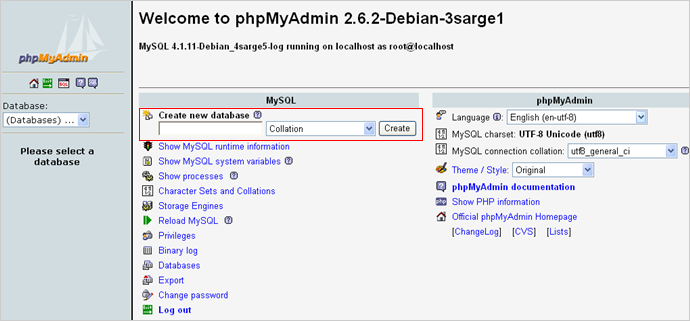
With the above process done, you are bound to receive a message that is sent to confirm that the database has already been created. At last, a new database has been included in the list of Databases.
Option C > Hand Over the Creation to Your Hosting Provider
This way is recommended for those hosting green hands who do not have skills or time to complete the creation of databases. Simply, you can make a call or send an email to ask your web hosting provider to do this for you. The key point is do not forget to ask them to reply you an email including important information including MySQL user, password, database name and hostname.
If you are in the process of selecting a credible provider, then the companies in the following table are commendable for their trustworthy and affordable services.
















