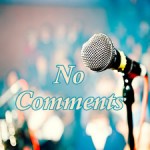Favicon, short of “Favourites Icon”, is a tiny image that lies next to the site title in a browser tab. This icon is associated with a webpage and appears in the bookmark list or the address bar next to its URL. To have a favicon is important for site recognition in a web browser filled with tabs. It is a …
-
Newsletter
Sign up to be the first to know our latest tutorials, reviews, and deals.NameEmail * -
Latest Posts
-
 How to Fix WordPress Keeps Logging Out Issue
How to Fix WordPress Keeps Logging Out Issue
-
 How to Set Up Windows Live Writer to Publish Posts on WordPress
How to Set Up Windows Live Writer to Publish Posts on WordPress
-
 How to Allow Users to Submit Posts to Your WordPress Site at Frontend?
How to Allow Users to Submit Posts to Your WordPress Site at Frontend?
- JustHost VS WebHostingHub – Shared Hosting Comparison
- How to Use Gmail SMTP Server to Send Email in WordPress
- How to Disable WordPress Post Revisions
- How to Set Up WordPress SEO by Yoast
- How to Allow Users to Login with Email in WordPress
- How to Add a Weather Forecast Widget to Your WordPress Site
- How About Make Money Through iTunes Affiliate Program
-