
One of the biggest plus points of using Drupal is the ability to modify and change the default functionality, further broadening its scope by installing add-ons. Drupal is one of the best CMS that has around 24000 modules, coming with the ability to perform a range of tasks.
You can use these Drupal modules to create a beautiful slideshow on your site, thereby diverting traffic. With an increasing number of Drupal slideshow modules, it has become a very difficult task to find the best ones. To help you from this trouble, we have sorted out the top six options, through which you can create a beautiful slideshow on your site.
Feature Slideshow
Website: https://www.drupal.org/project/feature_slideshow
 This plugin defines the content type that is essential to make slideshows and assigns them to pages or panels. It has one vocabulary and two content types. The vocabulary is Slideshow styles, through which you can customize your slideshows and images as per your choice.
This plugin defines the content type that is essential to make slideshows and assigns them to pages or panels. It has one vocabulary and two content types. The vocabulary is Slideshow styles, through which you can customize your slideshows and images as per your choice.
The two content types are Slideshow and Slide. It is extremely quick to start, and you can add the slideshow to either a page or panel. It is actively maintained and is under active development.
Slick Slideshow Lite
Website: https://www.drupal.org/project/slick_slideshow
 It is a great and responsive slideshow plugin that adds the library to Drupal and generates an image field formatter, initializing slick on any content material. Slick carousel is particularly for those people who want several carousels with ease using a nice user interface.
It is a great and responsive slideshow plugin that adds the library to Drupal and generates an image field formatter, initializing slick on any content material. Slick carousel is particularly for those people who want several carousels with ease using a nice user interface.
Through this plugin, you can create a light module with straight forward integration. The module categories consist of content, fields, media, content display, views, JavaScript utilities and mobile. It is a great module that comes with more fleshed-out features and is great for adding slideshows on your site.
Views Slideshow
Website: https://www.drupal.org/project/views_slideshow
 Through this Drupal module, you can create a slideshow of not just images but of any content you wish to. It is powered by jQuery and is highly customizable. You can select your slideshow settings for each view you create. You can rotate any image and you can apply filters in your view.
Through this Drupal module, you can create a slideshow of not just images but of any content you wish to. It is powered by jQuery and is highly customizable. You can select your slideshow settings for each view you create. You can rotate any image and you can apply filters in your view.
On the basis of these filters, you can also insert the hottest and the latest products for an ecommerce Drupal site. You can even rotate share links, contact links or rotate the entire image galleries, nodes and categories.
Slideshow Framework
Website: https://www.drupal.org/project/slideshow_framework
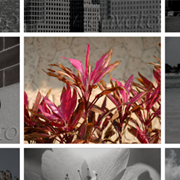 This module gives a backend that helps site builders to create a highly customized slideshows without any prior knowledge of how to construct Drupal modules. It also comes incorporated with slideshow that can be utilized out of the box, suiting the needs of several users.
This module gives a backend that helps site builders to create a highly customized slideshows without any prior knowledge of how to construct Drupal modules. It also comes incorporated with slideshow that can be utilized out of the box, suiting the needs of several users.
Through this, you can spin any content presented on the site into a slideshow, and add numerous images in each and every slideshow. You can add title, description, custom ALT text or custom HTML title text. This module can be used to upload any element or image API from your modules directory.
Ajax Slideshow
Website: https://www.drupal.org/project/ajax_slideshow
 You can present any nodes sequentially in your slideshow presentation using many effects based on Ajax asynchronous call. It consists of numerous slideshow add-ons. Using transition effect, you can show a series of custom items in your slides, allowing your readers to navigate through sites with the help of navigation buttons or slides.
You can present any nodes sequentially in your slideshow presentation using many effects based on Ajax asynchronous call. It consists of numerous slideshow add-ons. Using transition effect, you can show a series of custom items in your slides, allowing your readers to navigate through sites with the help of navigation buttons or slides.
You can allow the slideshow content to grow without producing any impact on the slideshow page load time. Great for optimization, you can permit the content manager to publish or not to publish your slides.
Flex Slider
Website: https://www.drupal.org/project/flexslider
 This slideshow module comes integrated with flexible slider library and many other contributed add-ons that help you build a responsive and resizable slideshows. It comes with great features like touch enabled navigation, keyboard navigation, multiple sliders per page, configurable slide animations and many more.
This slideshow module comes integrated with flexible slider library and many other contributed add-ons that help you build a responsive and resizable slideshows. It comes with great features like touch enabled navigation, keyboard navigation, multiple sliders per page, configurable slide animations and many more.
You can also use Flex Slider as a library with some other themes and integrate it with fields and views using a style plugin. The slideshows adapt automatically to the size of your device or browser.
Views Nivo Slider
Website: http://dev7studios.com/nivo-slider
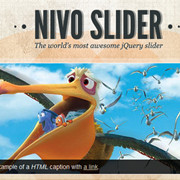 This is one of the best jQuery image slider that comes integrated with Imagecache and Views. It is easy to install. Once after installation, you can enable the module with Libraries API and views. You can create and edit a view. It requires just three fields – an image, a Title and a Link field. You can select Views Nivo Slider for both show and format.
This is one of the best jQuery image slider that comes integrated with Imagecache and Views. It is easy to install. Once after installation, you can enable the module with Libraries API and views. You can create and edit a view. It requires just three fields – an image, a Title and a Link field. You can select Views Nivo Slider for both show and format.
Inside the format settings, you can choose the right version that you have downloaded earlier. By going in the Styles option, you can configure Views Nivo Slider.
Field Slideshow
Website: https://www.drupal.org/project/field_slideshow
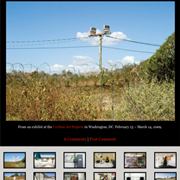 This module comes with a slideshow formatter for all the image fields with the help of jQuery Cycle plugin. You can build slideshows from a single node using a multiple valued media, field collection and image field.
This module comes with a slideshow formatter for all the image fields with the help of jQuery Cycle plugin. You can build slideshows from a single node using a multiple valued media, field collection and image field.
There are many options available like image style, link, caption, transition speed, transition effect, pager, timeout and previous or next control. You can even integrate this module with colour box, customizing it the way you want. You can further integrate it with media, field collection and image-field crop.
















