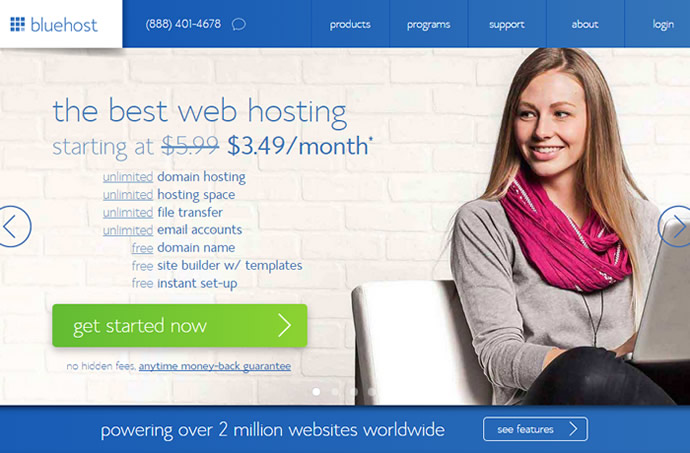Setting up a self-hosted blog is a complicated and frustrating task for new users. However, some web hosts like BlueHost has made it quite easy by providing auto application installer for most of the popular blogging software including WordPress, Drupal, Joomla, b2evolution and more.
Although it is simple to set up a self-hosted blog with BlueHost (http://www.bluehost.com), readers need to complete several important steps before writing the first post. In below, we introduce the steps in detail to start a blog easy by utilizing the most popular blogging software WordPress.
Step 1: Set up a hosting account with BlueHost
There is a Sign Up Now button on BlueHost home page. Clicking on the button, you will get the page to choose either register a new domain or transfer an existing domain. Enter the domain name and click on the Next button, then you come to the information page. In this page, you need to fill in the account information, package information and billing information.
There are 3 terms for BlueHost all-in-one plan – 36 months, 24 months and 12 months which are $6.95/$7.95/$8.95/mo originally. Here we suggest the readers to go through the following exclusive promotional link to get the discounted price of $3.95/$4.95/$5.95/mo.
After entering all the information and confirming the agreement to BlueHost Terms of Service and policies, click on Next. At this time, BlueHost asks you to select the upgrades and some extra stuff. Just add those you need and Complete.
The last thing in this step is to create a password. Follow the Create Your Password link and set a strong password. Then the BlueHost account is activated immediately.
Step 2: Install WordPress
Installing WordPress with BlueHost is quite simple. You can have the process accomplished in seconds by just a few mouse clicks. Here are the complete steps in installing WordPress.
- Sign into cPanel and click on WordPress icon. When you sign into the BlueHost account, you will be at the cPanel. Scroll down to “Site Builders” and click on the icon of WordPress. Then in the new page, you need to choose WordPress which is labeled “Popular” under “Blogs”. This leads you to another new page. Click on Install.
- Choose the WordPress version you prefer. The next page contains 3 steps for the installing. The first step is about Installation Preferences. By default, BlueHost selects the latest stable version of WordPress.
- Name the new site in Advanced Options. You can set the site name, administrator, password, and email address.
- Select the proper plugins. The last step to Select Premium Plugins exclusively provided by BlueHost for free, such as Mobile Site Plugin, SmallBiz, SiteWit, etc, although WordPress integrates hundreds of plugins and themes.
- Complete the install. Click on Complete, you will have WordPress installed. When the install is finished, you will receive an email notification with the blog URL, login URL, username and password.
Step 3: Start Blogging
Entering the URL address and logging into WordPress, you can write the first post now. Looking at the WordPress “Dashboard”, you have full control over this self-hosted blog. It is simple to pick a theme, customize the site layout, widget and configure plugins by leveraging the power and flexibility of WordPress.
Why Choose BlueHost for a Self-Hosted Blog?
BlueHost is the best web host we would recommend to self-hosted blogs. As one of the best 3 web hosts recommended by WordPress.org officially, BlueHost is now proudly hosting over 850,000 WordPress sites and enjoying the best customer satisfaction rate in the WordPress community.
In addition, BlueHost has the following advantages which are beneficial for self-hosted blogs.
- Affordability. The discounted price of BlueHost web hosting plan starts from $3.95/mo using this promo link (44% off the regular price of $6.95/mo), much lower than the average rate in the market.
- Reliability. BlueHost promises 99.9% uptime and commits the promise well.
- Ease of use. BlueHost offers one of the most WordPress-friendly web hosting plans coming with 1-click installer and free site builder.
- Extras. Customers get a free domain, unlimited email usage, website tracking, $100 Google ads credits, $50 Facebook ads credits, etc.
- Responsive support. BlueHost provides 24×7 technical support via phone, email and live chat with the holding time guaranteed to be less than 30 seconds on the average.