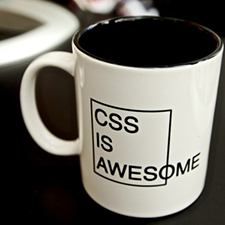
Many of you might have already heard about the term CSS, but do you really know what it is, how it works, and how to utilize it? In this article, our editors have given you a detailed introduction about CSS, with which you can have a clear and precise understanding of this powerful style sheet language.
CSS, the acronym of cascading style sheet, is the simple mechanism used in the web development world to add style to web pages or documents written in HTML, XHTML, or XML. With it, you can freely define all the website’s standard elements such as fonts, colors, spacing, margins, background image, height, and width without any changing to the content that is on the page. In fact, the ability to separate the document’s content from its presentation is the main significance of CSS, and is the main reason why it can be so popular today.
The Benefits of CSS
As the revolution in the web design space that helps keep content in the proper display format, CSS offers a lot of concrete benefits:
- The separation of document content from document presentation makes it easier for webmasters to reuse the formatting for multiple webpages, thus improving content accessibility and flexibility.
- CSS allows webpages to be presented in different styles with different media types, so you can create a print style sheet that will define how the pages on the site will be printed out, or an on-screen style sheet to display the webpages on browsers.
- You can save a lot of bandwidth usages with CSS. The style sheet will be cached after the first request, so it will not be downloaded with each webpage after being reused. Besides, the reduced bandwidth needs will result in the faster page loading speed, cutting your web hosting costs, and improving your visitors’ satisfaction level.
- CSS can alleviate the burden of beautifying your website to the largest extent. All styling is normally kept in external .css files. And the external style sheets allow you to change the appearance and layout of all the pages just by editing one single file. In other words, you only need to make one change to the CSS style sheet, then you can make it to every page of your website automatically.
- CSS comes with clean and simple coding, so search engines won’t have to struggle to read its content. This is critical for you looking to rank higher on the search engine results.
How to Format the Document with CSS?
- Font Family
It is hard to make sure which fonts your readers have on their computers, so you need to add some alternatives by modifying the font family, such as Georgia, Geneva, and Times New Roman. The line to add is shown in below.
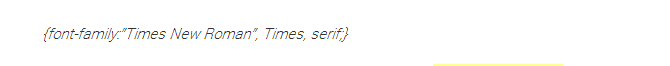
- Colors
Generally, you will only see black text on a white background, so if you want to make the page become more stylish and attractive, you’d better add some colors. Add the following line in the text editor.
{color: red;background-color: #d8da3d }
Note: Don’t forget to add a style element to the HTML file.
- Navigation Bar
Your site needs a navigation menu to lead your visitors. Some websites have placed the menu along the top or on the side of the page, and others have put it on the left side. This totally depends on you by adding the following lines to the HTML file.
{padding-left: 11em;}
ul.navbar {position: absolute; top: 2em; left: 1em; width: 9em } - Background
You can modify every aspects of your background, including attachment, image, position, and size by adding the following lines respectively.
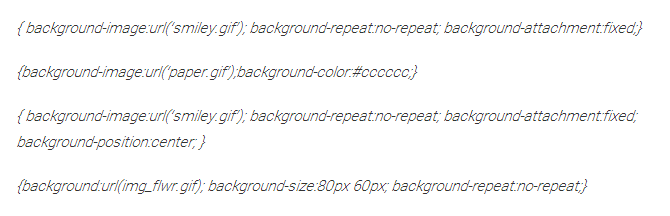
The above mentioned 4 parts are the most modified ones with CSS, but there are actually many other CSS styling. So if you want to know more , you can can read this article to get some help.
















