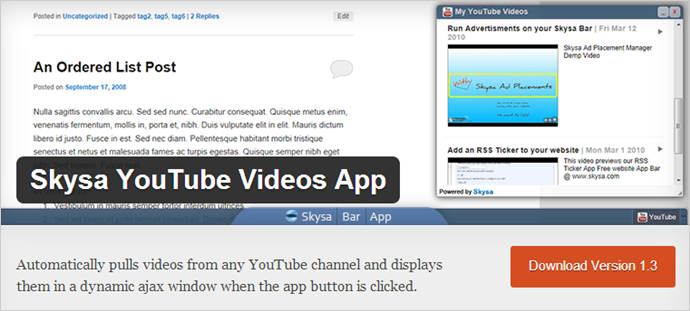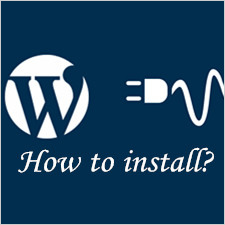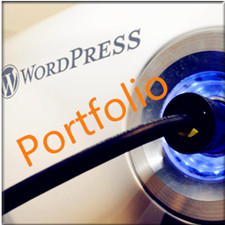There are two manners to embed videos to WordPress websites including complete the embedding manually and adding a WordPress plugin. If you still do not have a clear idea of how to achieve this, please refer to this post to embed video which is universally resorted to by webmasters to boost attraction of their websites by enriching the content part in WordPress sites.
In below, we have elaborately selected 6 plugins in total that are tried by our personal using experience during the past three months. In the actual application, these plugins are proven to be of great customizability, usability and flexibility.
More than that, if you are searching other sorts of plugins serving for other purposes, then these posts may help introducing plugins for contact form, Instagram, Calendar, Linkedin and so on.
YouTube Embed Plugin
This one is designed with a goal to help get command of developing complicacy of YouTube. Featuring the core features of YouTube embedded player, this plugin makes it possible to post videos almost in seconds. Moreover, you are capable of enjoying the ability to upgrade this plugin to the Pro version with the purpose of enhancing performance, privacy, security and SEO.
After this plugin applied, on one hand, you can start to play and center all you videos, which is done automatically. On the other hand, you are able to show or hide related videos in the end as well as turn on or off all annotations by default.
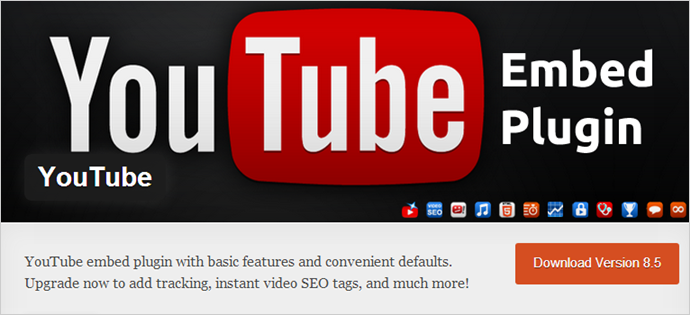
YouTube Master
Being specifically developed and written in HTML5 codes, YouTube Master entitles you the capability to show YouTube videos in almost every section of WordPress websites. With these videos embedded, you are capable of conveying a great deal of information in an attractive manner instead of using boring text.
Moreover, because the using of the HTML5 codes, you are allowed to display both a single video and a full YouTube playlist. Its highlight rests with the customizability to control and adjust the height and width of videos, which means that you can fit them excellently in any space that is available. Besides, those webmasters who have YouTube Channel are very satisfied with an optional YouTube Channel button which locates in the bottom of the video player.

YouTube Video Inserter
This one is beneficial for those people who don’t have the skill and knowledge to embed videos by helping them insert YouTube videos to websites. All needed to be done is to carry out insertion of URL after which this plugin help to obtain all indispensable information about the video from YouTube directly.
In addition, it is covered with lots of favorable features that include widget and shortcodes for the last videos, widget for random videos, YouTube subscribe for the video page, and responsive output.
Download YouTube Video Inserter

YouTube Video Gallery
This one comes with great possibility to craft wonderful YouTube video galleries with the least of time and endeavor. It is not only user-friendly but also fast to be installed. Using this plugin, you are bound to get YouTube ID automatically with the help of which you are capable of adding, deleting, and updating categories and videos from YouTube.
More than that, YouTube Video Gallery features settings page designed for easy customization and template customization that is defined by theme. Also, its shortcode support includes latest videos and all categories.
Download YouTube Video Gallery
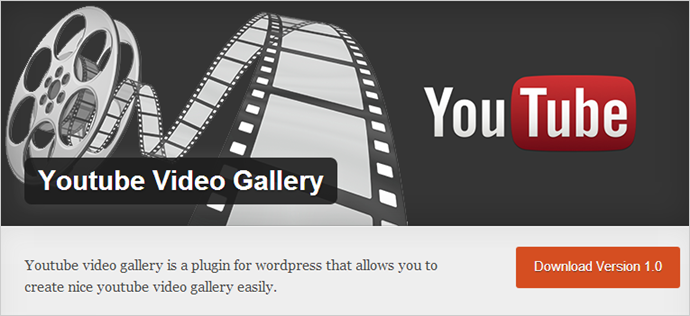
Skysa YouTube Videos App
After the button of this application is clicked, videos are automatically pulled from any YouTube channels and displayed in a dynamic ajax window. Automatically, this plugin reads and showcases the latest videos.
Using Skysa YouTube Videos App, the information that is related with the videos displayed can be shown including the video images, titles and description. Moreover, the videos can also be resized to fit the space that is available in your websites.
Download Skysa YouTube Videos App