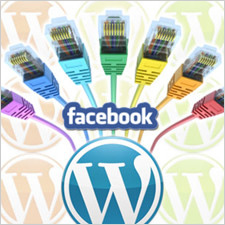Discussions in blogs are very crucial. Other than often posting, the bloggers should also ensure that they have engaged their readers in the discussion on the comment section to figure out that they up traffic on their site.
Every blogger wants to have the best comment system that enables visitors to post their comments with ease and make the discussion more wholesome. It is easy to start a discussion in any one comment system and engage your readers. After all, the majority of them have been structured to make commenting easy and get you more readers who comment on your content online.
The plethora of comment systems today is amusing to bloggers and sometimes challenging to choose from as a blogger should perform a due diligence to get the best system on their blog. In the following, we have listed some great options, narrowing down the choices greatly.
Disqus
Website: https://disqus.com/
If you have been browsing the internet recently, you might have seen a number of blogs that use this commenting system. The system has risen to be among the most popular of online commenting platforms. It gives all your visitors the privilege to post comments on your site.
The readers can leave words using Disqus, OpenID or their social sign in details. The system enables subscriptions, threaded comments and posting of video and image information. It can be used by WordPress, Joomla and Tumblr sites effectively.

More Features
Disqus keeps stats on the commentators on your blog. It supports visitors on mobile and allows you to have them publishing and engaging in discussions on your blog site. You can also moderate the comments before they are seen on the comment section. This is why Disqus is a great tool to reduce spam comments on your site.
You can get more info about visitors who engage on discussions of your blog, and thus restrict those posting spam comments. You can even keep the comments on your blog database and save the struggles of keeping them on Facebook or Google+.
Livefyre
Website: http://web.livefyre.com/
Just like Disqus, Lifefyre offers social logins, video and image comments, as well as the functions for subscriptions, comment moderation and threaded comment. It is open to a number of blogging platforms including Blogger, WordPress, Squarespace, Tumblr, MovableType, Joomla, Drupal and TypePad, etc.

Features
LiveFyre is unique from other comment systems. It gives detailed reports on real time about the visitors who comment on your site. With LifeFyre, you can also manage your information synced on your blog database.
The comment moderation feature enables you to reduce spam comments on your blog and keeps a close check on your readers as well as the words they post on your blog. The system is easy to manage and thus good for new bloggers.
There is both a free and a premium version of the system that a blogger can use, but most people rely on the free one as it is more cost-effective than the paid one.
Website: https://developers.facebook.com/docs/plugins/comments/
This is a simple system that allows you to use a Facebook Comment Box on your website. Most people who take advantage of WordPress use a Facebook Comment Box plugin that integrates the comment box on the site and makes the utilization easy.
Like any of the comment systems, this one also allows all the visitors to leave words and reply to some others’ messages on your site. Visitors can also see the profile of other commentators by following them on Facebook.
This system is great for those who mostly use Facebook to drive traffic to their blogs. Most of the comments here come from those who have already logged on Facebook.

Facebook Versus Other Systems
The system is simple and allows all visitors to post their words for your content with ease. However, it does not keep the visitors information on your database but rather keeps it on Facebook. This means that you cannot retrieve comments once you change the comment system on your blog unlike in some other systems where you maintain your old comments in your local path.
Google+ Comment System
Website: https://support.google.com/blogger/answer/2981015?hl=en
Both Blogger and Google+ are the products of Google. This is the main reason why the Google+ comment system is supported on Blogger effectively. Moreover, those on WordPress can use some plugins to enable people to post comments using Google+, but there are no features to enable other platforms besides Blogger to make use of this system.
This option can do a lot for the search engine optimization for supported websites, and comments on the site can appear on the commentator’s profile. Moreover, the posts on the visitor profiles that link to your blog can appear as comments.

When to Use Google+ System
Google+ comment system should be used by bloggers who are very active on Google+ and feel that it is important to their blogging. However, bloggers should note that Google+ is not as popular as Facebook, and thus not effective in driving traffic to your site.
Intense Debate
Website: http://intensedebate.com/
This is another great widget that can be used to better the commenting online. The system is supported on Blogger, WordPress, Tumblr and Joomla among others. Like many comment systems, it allows comment moderation and stores the comments in your database. It also allows for social commenting and subscription among other features.
It is a system that is easy both to install and to use for bloggers who want to retain their readers and to enhance great discussions.

Pros and Cons of Third Party Comment Systems
The system is liked by many bloggers since it supports many logins, reduces spam and supports a number of rich media on the comment section. With Third Party Comment system, your visitors can post multi-media information on the comment section. You are also able to integrate social platforms to your site to increase the traffic with ease.
However, this system is known to reduce the number of comments on your blog as many people find it a task to login or register before posting a comment. The systems may also lead to your webpages loading slowly based on the feedback of some bloggers online.