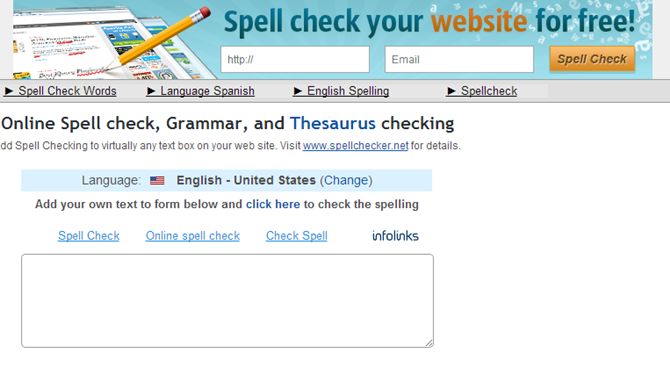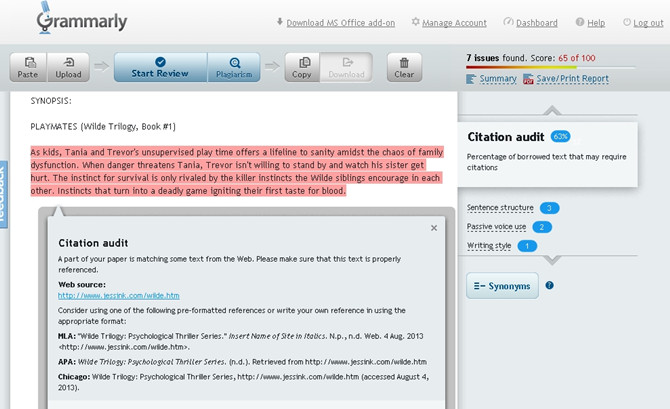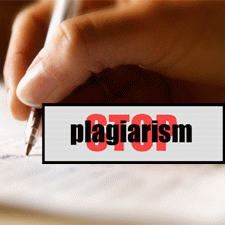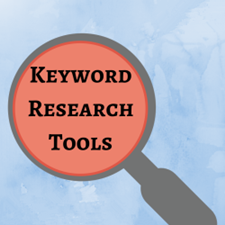Recently, we have received quantities of emails from our readers asking us to find several useful online spelling and grammar checkers for proofreading to ensure there is no grammatical error in the post, so that they are able to write an eye-catching blog post. To find the best options for them, we have reviewed more than 50 grammar checkers and found several of the best.
Each of the selected options is user-friendly and widely used by millions of webmasters. In below, we have made a brief introduction of 5 of the chosen items to list their main information and highlighted features. Now, move on to learn the details and choose the one you like best.
Grammarly
Website: http://www.grammarly.com/
From all the items we have reviewed before, Grammarly is the most easy-to-use, which is launched in 2009. Up to now, this tool has been used by a large number of webmasters around the world. This grammar checker has the ability to do proofreading according to 250+ grammar rules to help you find all the grammatical errors and give you suggestions. In addition, it also has the ability to detect plagiarism to help you avoid repetition.
If you choose Grammarly, you just need several steps to make your whole post without any grammatical post or repetition with other posts. The first step is to copy your post and paste it into the box and click “Start Review”, then wait for a few seconds, you will be informed the number of your issues and the score of your post. Besides, you are able to get the suggestions to deal with your issues. After correcting all your problems, click “Copy” to copy and save the revised post.
WhiteSmoke
Website: http://www.whitesmoke.com/
Launched in 2002, WhiteSmoke has been recognized as one of the best software available to correct grammar, punctuation and sentence structure. By using this checker, you need to paste your post content in the box that seems like a computer screen, and then click “CHECK TEXT”, you will get the score of your post and learn the number of the writing mistakes among your text. In addition, you are able to get advice of modification.
Besides checking and correcting the issues about grammar, punctuation, spell, and writing style, WhiteSmoke helps you translate your post content into 55 languages without any mistake. In addition, many free grammar resources are provided for you to learn English writing, spelling, vocabulary, punctuation tips and much more. One of the most interesting things is that there are many fun games for challenging your mind. Last but not the least, if you have any issue, you are allowed to contact them through phone, email and online chat.
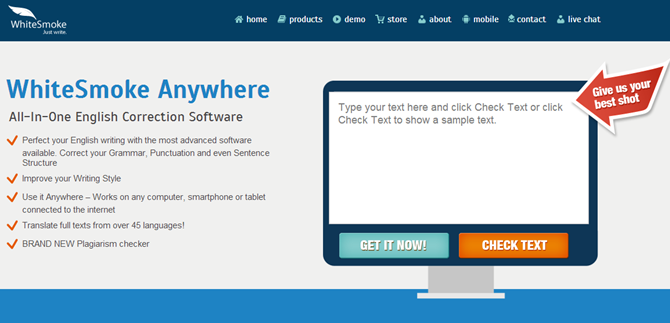
GrammarCheck
Website: http://www.grammarcheck.net/
GrammarCheck knows the important of proofreading, so they find the issues of your post and offer suggestions for you to build credibility, learn how to spell new words, gain authority, move mistakes quickly and correct mistakes. Visit the official site of GrammarCheck, click “Check Your Text”, and then paste your post in the box and click on the button of “Free Check”. After this, this checker will underline all your mistakes. Then, you need to click each underlined style suggestion, spelling error, or grammar suggestion.
Next, apply the corrections and wait GrammarCheck to check the spelling and grammar and give you a final verdict. The final step is to click “Deep Check” to detect run-on sentences and dangling modifiers.

Ginger
Website: http://www.gingersoftware.com/
Ginger claims that they can give you all the things you need for great English writing on desktop and mobile. To use this tool, you first need to go to their official site to download it and agree to their terms and conditions. After finishing the installation and configuration, you can use this software to check your post. This tool has many advantages, such a sentence paraphrase giving you multiple ways to phrase your text, a dictionary helping you learn the real meaning of the words you use, a text reader enabling you to listen to your text, and much more.
One of the most highlighted points of Ginger is that it comes with a translate tool which is free for anyone to use, offering language translation among 40 languages, including French, Spanish, Japanese, German, and so forth.

SpellCheck
Websites: http://www.spellcheck.net/
SpellCheck is free for anyone to use. This tool now has gained large popularity. It is very easy to use this tool to do proofreading. Just copy your text and paste it into the box at the top of the homepage of its official site. Next step is to click “Spell Check” link to check out whether there is any spelling mistakes. After this, you will see a pop-up dialogue box with your original text and errors highlighted in red.
In addition, in the dialogue box, you are given a drop-down menu with many suggested words, from which you are capable of choosing the one you want to use to replace the original word. What’s more, if you are not 100% sure whether the words you use are right, you are able to click on the appreciate letter to get their definitions. Another thing you are allowed to do is to use the dictionary to enhance your spell checking experience.