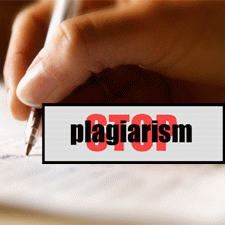
How to prevent plagiarism has become a huge concern of a large number of bloggers who want to write an eye-catching post, especially the newbies who have little knowledge about blog writing. To relieve those people’s worry, we have read a lot of related articles online and asked more than 50 bloggers for suggestion, each of who has at least 8 years of blog-related experience.
According to the information we collected, we developed this detailed tutorial to teach you how to avoid plagiarism. You need to know that if you plagiarize or represent someone else’s words or ideas in your blog post, you will get into trouble and lose your regular visitors. To avoid the problems and make your blog more popular, read the following methods to avoid plagiarism. Now, go on to learn the details.
Be Familiar with Your Topic
Before writing a post, you first need to choose the right keywords for your post by using the best keyword research tools. Once you have decided the keywords of your post, you need to learn more about the topic and understand it. In this way, you are more likely to write the post in your own words instead of restating others’ words. There are many ways to get familiar with your topic, such as reading books, browsing information on the web, and making a survey.
Paraphrase
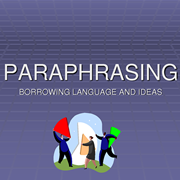 After being familiar with the subject you are going to write, you may found some useful information online or in books, which is perfect for your post. You have to know that you can’t write the same words in your post, but you are able to put the information into your own words by paraphrasing. Ensure not to copy over 2 words verbatim. If you find that you have copied more than 2 words, you need to use quotation marks to avoid plagiarism.
After being familiar with the subject you are going to write, you may found some useful information online or in books, which is perfect for your post. You have to know that you can’t write the same words in your post, but you are able to put the information into your own words by paraphrasing. Ensure not to copy over 2 words verbatim. If you find that you have copied more than 2 words, you need to use quotation marks to avoid plagiarism.
After paraphrasing, you need to check your words against the original words to make sure that there are not any same phrases or words and the information is 100% right.
Quote
Once you found good information from books or in others’ posts and you plan to put it into your post, you need to use the way in which quote appears to quote the source. No one wants other people to copy their words without quote, which likes being stolen. Note that a great number of people have been sued because of using others’ words without quoting. In addition, you need to be aware of the way to quote to prevent plagiarism charge.
Cite Others’ or Your Own Material
Citing is one of the most effective and easiest methods to avoid plagiarism. If you want to use others’ material, you need to follow the documentation formatting guidelines they use. You are usually required to write down the author’s name and the date of publication. Note that improper citing may cause plagiarism.
If you want to use some of your own material, you need to cite yourself, too. You should know using the material you have used is called as self-plagiarism, which is also unacceptable. Therefore, you have to make a self-citing in this situation.
Use Plagiarism Checkers
 Although you haven’t copied others’ posts, there may be some same words, phrases or even sentences between your post and others’. Therefore, we suggest using a popular plagiarism checker to make clear that whether there are any similarity between your post and others’, like Grammarly. If there are similarities, try to modify your post without changing the topic and make it different from any other articles.
Although you haven’t copied others’ posts, there may be some same words, phrases or even sentences between your post and others’. Therefore, we suggest using a popular plagiarism checker to make clear that whether there are any similarity between your post and others’, like Grammarly. If there are similarities, try to modify your post without changing the topic and make it different from any other articles.
Screenshot
If you want to use a form or some codes that are the same as those in others’ posts or your own posts have published before, we recommend you screenshot and upload the form or codes in image format. Because Google can’t read images, this methods helps you avoid plagiarism easily. However, you can’t screenshot too much, because search engines only focuses on words and too many images makes your site load slower.
















