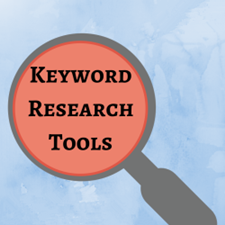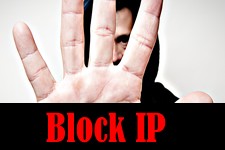Nowadays, search engine optimization draws a great deal of attentions because it does plenty of contributions to boosting the traffic and getting the websites coming into the spotlight.
Therefore, it is universally acknowledged that the submission of a website to search engines is one of the efficient and significant ways to get a website noticed. Since there are some website newbies are at a loss about the issue on how to submit a site to major search engines including Google, Bing and Yahoo, we write this tutorial with a step-by-step guidance.
At the exact beginning, you should have a full website address and an access feed address. Specifically, taking HostingReview360.com as an example, its full website address is https://hostingreview360.com/ together with its access feed address as https://hostingreview360.com/feed/. For the convenience of operation, you can also copy them in a Notepad or a Wordpad. With this prepared, we can get the specific processes started.
Get a Website Submitted to > Google
 Initially, of course, you should consider Goggle search. With “…/addurl” done, you are bound to see a web page requiring you to fill in the URL and Comments. Then, just copy the full website address to the URL blank and the keywords to the Comments section. For instance, this website is committed to writing hosting reviews. Thus, we fill in “hosting review” as the keyword.
Initially, of course, you should consider Goggle search. With “…/addurl” done, you are bound to see a web page requiring you to fill in the URL and Comments. Then, just copy the full website address to the URL blank and the keywords to the Comments section. For instance, this website is committed to writing hosting reviews. Thus, we fill in “hosting review” as the keyword.
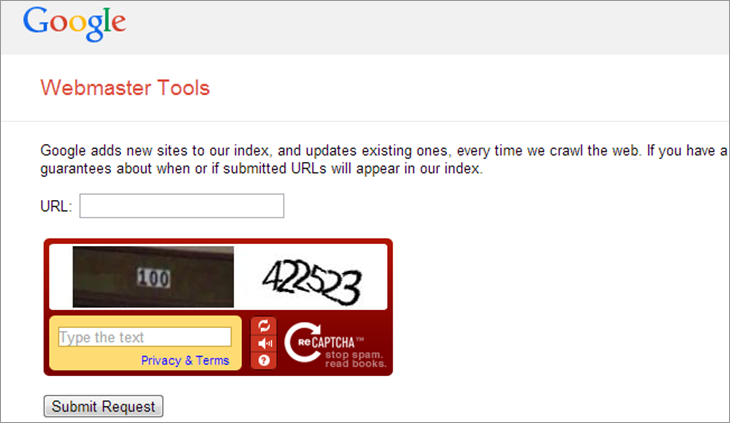
Also, you can fill in more than one keyword. But please note that different keywords should be separated with a comma. The final step is to click the “Add URL” button. Then, you have successfully submitted your website to Google.
Make submission of a Website to > Bing
Firstly, go to Bing search by going with http://www.bing.com/docs/submit.aspx. Then, a Bing webpage will be there to require you to type verification codes shown in the picture. These characters in the capture are aimed to make sure that nobody is standing aside to pose threatens to your privacy and security issues. Thus, the page has to make sure that you have correctly typed whatever characters on your screen.
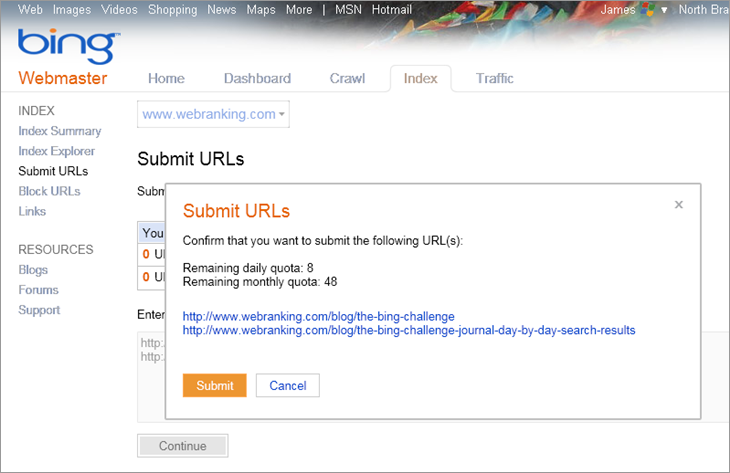
Then, fill your full website address in the “Type the URL of your homepage” and click the button “Submit URL”. That it, now you have already achieved the submission of your website to Bing.
Submit a Website to > Yahoo
To begin with, go to Yahoo search via this address: http://siteexplorer.search.yahoo.com/submit. Then click the link “Submit a Website or Webpage” in the web page. There is a “Submit URL” part which demands you to enter the URL for the website or webpage you would like to submit.

For any URL, no matter directly submitted or obtained from a feed, Yahoo’s crawler extracts links and finds pages they have not discovered already. Also, Yahoo will automatically detect updates on pages and remove broken links on an ongoing basis. In this step, just complete in your full website address in the “Submit URL” section and click the button behind the link.
Then, you will see a web page requiring you to sign up the Yahoo account by filling your Yahoo ID and password. After this done, go to your exact website again and click “Submit a Website or Webpage” again. And enter your full website address once more. Still, click the “Submit URL” button. Go back to the address http://siteexplorer.search.yahoo.com/submit and click “Submit Site Feed”. Enter you access feed address to “Submit Feed” part and click the button behind. Finally, you have already completed the submission of your website to Yahoo.
With the above step-by-step beginner guidance, we have made a detailed description about how to submit a website to including Google, Bing and Yahoo. Just follow the steps and get your website submitted to boost visitors.