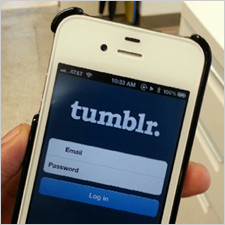
Tumblr is one member of numerous renowned blogging platforms. For those blogging fresh hands having little acquaintance with this platform, they are curious about what benefits it bring to them. To show the answer to this question, we have comprehensively analyzed Tumblr from perspective of cost, user-friendliness, flexibility and support. In addition, if you mix it up WordPress, please refer to this post to get a clear distinguish.
Being firstly launched in 2007, Tumblr became vogue by attracting 75,000 users within only two weeks. With its headquarter situated in New York City, by June 1st, 2014, the company has already possessed 267 employees taking charge of more than 189 million of blogs. In the following, we work out its overall ratings after we have personally blogged applying its service.
What about Its Cost?
Serving as a micro blogging platform, Tumblr claims Terms of Serivce on its official website where you are bound to get detailed information for its price. To make it vivid, this platform is free but also charges fees for some paid services. The terms charging fees include fees for Premium Themes, applicable fees, and any related taxes or additional charges.
Besides, please note that Tumblr reserves the right to change its prices for the aforementioned Paid Service at any time. Also, the service is only available for people who are at least 13 years old based on U.S. federal and state legislation.
Is It User-Friendly?
 This platform for blogging simplifies the sharing of anything with which you are capable of posting text, quotes, music, links, photos, and videos just from your phone, browsers, desktops by enjoying the following easy-to-use features.
This platform for blogging simplifies the sharing of anything with which you are capable of posting text, quotes, music, links, photos, and videos just from your phone, browsers, desktops by enjoying the following easy-to-use features.
- Dashboard – Tumblr features an easy-to-understand dashboard through which you are able to easily upload text posts, images, quotes, links and videos with only a click of mouse. Moreover, you are entitled the privilege to get connection between your blogs and your accounts of Facebook and Twitter. Hence, whenever you make a new post, it will be sent as a status update or tweet.
- Edit of HTML – You are allowed to get command of the appearance of your blogs by editing HTML of themes.
- Tags – With each post written, you are enabled to edit specific tag for it making it easy for readers to find out the posts appeal to them.
Does It Come with Flexibility?
When signing up to Tumblr, you are destined to be required to create an account by filling a password and username serving as a default link to your Tumblr blog like this: /username/.tumblr.com. Taking HostingReview360.com as an example, its Tumblr link should be: hostingreview360.tumblr.com.

After the signing up completed, you are offered with a great deal of flexibility in blogging. For detailed information, please refer to the following list.
- Attribute of Queue – Due to this feature, you can make a schedule to delay posts over several hours or days according to your plan.
- Optimization for Mobile – In 2009, Tumblr released its official application with an Apple App Store application integrated. In 2010, its service is available for BlackBerry smartphones. Now, Tumblr can also be utilized in Android and Windows phones. That means you are free to blog whenever and wherever.
What Support Can I Get?
 At its official website, everyone has a free access to its support community consisting of forum where you are capable of referencing to the documentation of custom themes, API and share buttons, combined with discussion section telling you how to employ applications.
At its official website, everyone has a free access to its support community consisting of forum where you are capable of referencing to the documentation of custom themes, API and share buttons, combined with discussion section telling you how to employ applications.
With the help of these resources, you are able to address some blogging issues independently. Furthermore, you can resort to checking tutorials or sharing feedbacks and seek help from other developers.
Summary > The Choice Varies from Person to Person
With the veil of Tumblr unravelled, it serves as micro blogging platform that are suitable for those developers who excel in HTML coding and maintenance of websites. As for those green hands who do not have much technical background, SquareSpace is preferable. For those bloggers who require high level in security and extendability, then Textpattern is the better choice. So the option is up to you depending on which group you belongs to. If you are in the group needing SquareSpace or Textpattern, then a credible web hosting provider is indispensable. The companies in the following table are trustworthy. Please have a check.



















