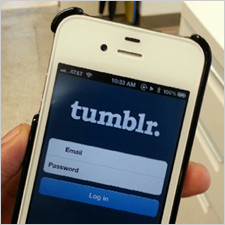To help our readers pick out suitable blogging services, recently, we have made a thorough study of a series of blogging platforms including Medium, Tumblr, WordPress.com and Ghost as well as a number of blogging software. Today, we intend to analyze Bolt in order to figure out whether it is user-friendly for blogging.
In below, we lift the veil of Bolt by laying stress on several pivotal aspects that include overall ratings, ease of use, and extendability to help our readers to get comprehensive understanding.
Overall Ratings of Bolt
Crafted based upon modern open source libraries, Bolt is a free and open source content management system leaving no stone unturned to be as straightforward and enjoyable as possible. With betterment accomplished, it has been updated to the latest version Bolt 1.6.4. The following chart clearly shows its overall ratings.
Ease of Use of Bolt
Usually, the user-friendliness of projects is regarded as a prior consideration. To elaborate on this issue, we analyze Bolt with a close eye to its dashboard & editor, installation, update and maintenance.
Dashboard & Editor
The dashboard of Bolt features clear graphic interface that is easy to handle with for both blogging novices and masters. In this user-friendly dashboard, bloggers are capable of accessing their editor that consists of Title, Image, Teaser, and Video. In the upper right corner, bloggers are able to preview and save their entry by clicking the buttons “Save Entry” and “Preview”. Underneath, they can view the last modified entries.
Installation
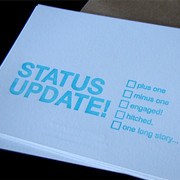 The system requirements of this CMS include PHP 5.3.3 or above, Apache with Mod_rewrite or Nginx, and access to SQLite, MySQL or PostgreSQL. Besides, it also has additional requirements for PHP including extension for GD, cUrl and PDO, and a minimal 32 MB of memory allocated to PHP. To install Bolt, bloggers can resort to 3 ways including installation via command lines, FTP client or git and composer.
The system requirements of this CMS include PHP 5.3.3 or above, Apache with Mod_rewrite or Nginx, and access to SQLite, MySQL or PostgreSQL. Besides, it also has additional requirements for PHP including extension for GD, cUrl and PDO, and a minimal 32 MB of memory allocated to PHP. To install Bolt, bloggers can resort to 3 ways including installation via command lines, FTP client or git and composer.
Updating
To keep blogs up to date with the latest version of this CMS, bloggers can conduct it just in the same way they install a new copy of Bolt, still, through command lines, FTP, and git and composer. The reason is that none of the files used for the configuration is included in the distribution files.
Maintenance
By default, Bolt is integrated with a built-in “Maintenance Mode”. With the activation of this Mode, frequent visitors are destined to view a webpage telling them Blot is performing site maintenance when visiting blogs. Moreover, this Mode can be customized according to specific demands of bloggers.
Extendability of Bolt
 The functionalities of this project can be extended by making extensions. After the creation of these extensions, bloggers are enabled to add hooks in the templates that insert small piece of snippets of HTML, and add Twig tags and modifiers for the using of templates in themes.
The functionalities of this project can be extended by making extensions. After the creation of these extensions, bloggers are enabled to add hooks in the templates that insert small piece of snippets of HTML, and add Twig tags and modifiers for the using of templates in themes.
Creation of Extensions
By default, Bolt is included with straightforward and simple extensions. Have a browse to make sure whether it comes with the ones meeting specific demands. If not, webmasters are able to write boilerplate code for the extension they want using Extension Wizard. For specific coding issues, please visit its official website to check details.
Building of Templates
To make sure HTML page with dynamic content, this project employs Twig which is a fast, flexible and secure template engine for PHP. With this feature, everyone who has acquaintance with Twig is able to build templates in Blot independently.
Summary – Bolt Is Recommended for Developers
Unlike other blogging platforms and software, Bolt is highly suitable for those developers who are apt at coding and programming. Using this CMS, these people are capable of getting command of many aspects of their blogs including installation, updating, maintenance and extensions of blogs. For those bloggers calling for free blogging tools and platforms, we recommend Textpattern and WordPress.com. For those bloggers needing a hosted blogging platform, budget-friendly SquareSpace is preferable.