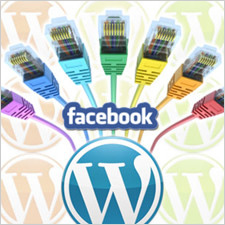By default, WordPress is built with capabilities and user roles that enable you to setup a multi-author website. That is to say, you can allow registered users to submit posts, comments, photos or other type of content directly from your admin dashboard. It’s a great idea for galleries, directories or other sites that accept user-generated content.
However, the fact is that you can still have submitted-content from the front-end of your WP website without forcing users to fill in a registration form. At this place, we are going to give you a useful outline of how to achieve this goal. Note that, we will take advantage of a simple WordPress plugin named as – User Submitted Posts.
Introduction to User Submitted Posts
User Sumitted Posts is an intuitive and simple WordPress plugin that enables any of your visitors/readers to upload images and submit posts from anywhere on your site. More importantly, this WP plugin comes with a number of useful functionalities. For instance, you can receive email alert for newly-submitted posts and specify the minimum and maximum height and width for uploaded images.
Apart from that, each user-submitted post optionally includes category, tag, post title and much more. Naturally, all submitted posts can be set to any status, such as “Draft”, “Moderate” or “Publish.” Note that, this “User Submitted Posts” plugin requires WordPress 3.7 or higher versions, and its latest version is available for free download through the following URL.
Website URL: https://wordpress.org/plugins/user-submitted-posts/

Install & Activate this Plugin
To allow users/visitor to submit content without registering, you are expected to enable “User Submitted Posts” plugin firstly. To do that, you must login to the WordPress dashboard and move your mouse over “Plugins” > “Add New.” And then, just search “User Submitted Posts” so as to “Install” and “Activate” it later on. If done, you will see this newly-enabled plugin inside this “Installed Plugins” page.
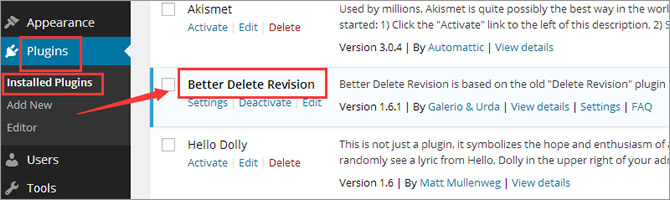
Note: Alternatively, you can also choose to upload a free WordPress plugin like “User Submitted Posts” by the means of FTP client, provided that you are quite familiar with template file. Here is an installation tutorial for your reference.
Allow Users to Submit Posts from the Frontend
As you may suspect, you shall go to “Settings” > “User Submitted Posts” to start customizing this plugin. Within this “Options” tab, there are many configure options for you to select. To name a few, you can decide whether hide or show the post category, user name, post URL, post tags, post title, post images and other fields on the submission form.

Right under the “Show/Hide Form Fields” section, you can also customize “Form Options” based on personal needs. As is displayed in the following image, you will have to specify the “Form Style” and choose the “Assigned Author.” It is recommendable to add a new “Guest User” and distribute all user-generated posts to that “User.” Also, you can set uploaded images as featured image and enable “Auto Publish” option to publish any approved posts automatically.

Besides that, it is possible to use the registered username and URL as the submitted-post author and URL individually. In the “Challenge Question” tab, you can set “Challenge Question” to prevent malicious spam with case-sensitive response. Above all, you have the ability to restrict the uploaded images to certain numbers or sizes.

If you’ve done with all those configurations, don’t forget to press the “Save Changes” button to take effect. To display this newly-created content submission form, you are required to add a new post/page. As always, you can simply enter a post title and embed this short code to your post content.
[user-submitted-posts]
Here is an example of how your USP (User Submitted Post) form will look like:

Allow Users to Submit Images, Links or News Without Registering
If you don’t want to let users to submit entire articles or want them to submit images, news or links with specific descriptions, this “User Submitted” Posts plugin allows you to hide the unneeded fields. Given that you just want your visitors to submit post links, you can navigate to “Settings” > “User Submitted Posts.” Under the “Show/Hide Form Fields” tab, you only need to show the “Post URL” and “Post Title” fields, and hide other fields there.

Although this “User Submitted Posts” doesn’t support widget, you can still add a user-submitted posts form to your sidebar by using this configuration code. Note that, you shall paste the following short code to the functions.php file.
<?php if (function_exists('user_submitted_posts')) user_submitted_posts(); ?>
Recommendable WordPress Plugins for User-Submitted Content
Apart from the above-mentioned “User Submitted Posts” plugin, there are a rich set of options ready for your use. In the following, we will cover several WordPress plugins that let users submit content from the frontend. Access the rest of this tutorial, and may you find the most appropriate one.
Frontend Publishing
Website URL: https://wordpress.org/plugins/front-end-publishing/
As a lightweight plugin, Frontend Publishing allows your registered users to edit, submit and delete their posts from the frontend. In this way, you can accept guest articles/posts without having to give your visitors access to your sensitive admin dashboard.
More than that, this great time saver will automatically filter out the submitted posts that couldn’t meet your website guidelines. From the backend, you can also specify the number of post links and tags, and in the meantime, decide whether nofollow the links applied in author bio or article body.

WP User Frontend
Website URL: https://wordpress.org/plugins/wp-user-frontend/
As a registration form builder, WP User Frontend gives your registered members the ability to edit their profiles and create new posts directly from the website frontend. In the further, it allows you administrator to restrict any user level on accessing the backend of WordPress.
As for the built-in features, this WP User Frontend plugin includes innumerable configurable options. For instance, you can have different profile edit forms and thirteen variations of custom fields. Note that, this plugin requires WordPress 3.3 or higher versions.

Frontend Uploader
Website URL: https://wordpress.org/plugins/frontend-uploader/
This Frontend Uploader offers a quick way for your members to submit media, posts or other blog content. Built on several short codes, this WP plugin will empower you to create a wide variety of forms for posts/pages.
And more, all of submitted content won’t be published without your approval. In terms of industry reputation, this Frontend Uploader plugin has received 4.5 out of 5 stars on the ratings from global guests. For now, its newest version is 0.9 that is free for download from the plugin repository.