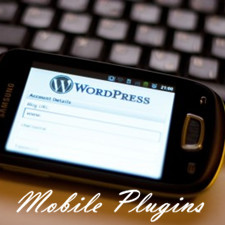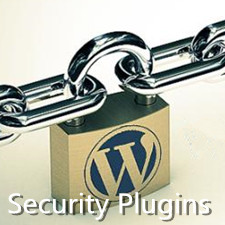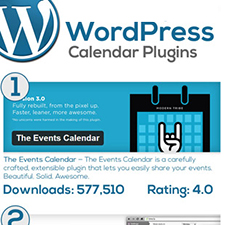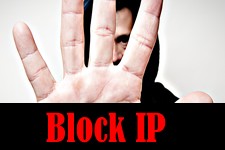To find the best WordPress redirect plugin for effective redirection, we have reviewed hundreds of this kind of items from feature, user satisfaction rate, ease of use and some other aspects in these months. As a result, we have found several of the best, each of which is made by professional and experienced developers, just like security plugins, eCommerce plugins and cache plugins for WordPress we have found before.
We have carefully read the information shown on the official site to learn details of each of the voted plugins and browsed all of their user reviews, learning that all the selected items enjoyed a high user satisfaction. In addition, we have tried each of the products, finding that they are really very useful and user-friendly. In the following parts, we have listed the main information of the best items to help you know more about them and choose the one that suits your needs best.
Redirection
Rating: 
Requires: 3.2 or higher
Downloads: 1,680,832
If you want to manage 301 redirection, clear up loose ends, and track 404 errors, Redirection is the best choice. Besides, this plugin is very useful when you are changing your WordPress installation directory or migrating pages from an old site. Redirection includes many useful features, making redirection effective, such as automatic add of a 301 redirection, manual add of 301, 302, and 307 redirections, custom “pass-through” redirection, and much more. In addition, this plugin is available in more than 20 languages.
Website: https://github.com/johngodley/redirection

Quick Page/Post Redirect Plugin
Rating: 
Requires: 3.1 or higher
Downloads: 578,087
Working with new WordPress menus and custom post types, this plugin adds an option box to the edit section in which you are able to specify the location and type of redirect. The location of the redirect can be that of another page or post. In addition, any other site with an external URL is available. In this way, you don’t have to create a new page or post when you redirect, which is very useful for the sites that were converted to WordPress.
Website: http://www.fischercreativemedia.com/plugins/quick-page-post-redirect-plugin/

Peter’s Login Redirect
Rating: 
Requires: 3.2 or higher
Downloads: 318,400
Offered by Peter who has developed 7 easy-to-use and popular WordPress plugins, this item enjoys a high user satisfaction and is easy to install. It gains the popularity because it allows you to use the syntax username in your URLs. In addition, you are allowed to add your own code logic before or between the normal redirect checks of any plugin when you need. More highlights of this item make it user-friendly and popular, such as a function rul_register which acts the same as the wp_register.
Website: http://wordpress.org/plugins/peters-login-redirect/

Blogger 301 Redirect
Rating: 
Requires: 3.0 or higher
Downloads: 19,512
Blogger 301 Redirect is very useful for people who have migrated a Blogger hosted site to a self-hosted site built with WordPress. Using it, you are capable of redirecting your posts and feeds of Blogger to WordPress feeds. In addition, using this item, you can keep the blog traffic built with Blogger and redirect posts in the former blog to proper WordPress blog posts. Another highlight of this plugin is that it helps you in SEO, so that you don’t have to find WordPress SEO plugins.
Website: http://techxt.com/blogger-301-redirect-plugin-for-wordpress/
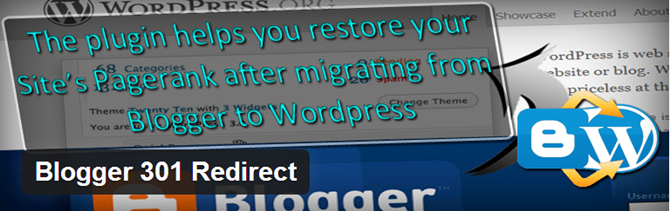
Eggplant 301 Redirects
Rating: 
Requires: 3.1 or higher
Downloads: 21,237
If you want to manage and create 301 redirects for your site built with WordPress, this item is a good option. In addition, you are capable of selecting the destination URL from drop down menus using the easy-to-use interface that confirms your redirection for troubleshooting. More things you are allowed to do with this plugin are using a new design to replace the site design, reorganizing existing WordPress content, and so forth.
Website: http://www.eggplantstudios.ca/plugins/eggplant-301-redirects/
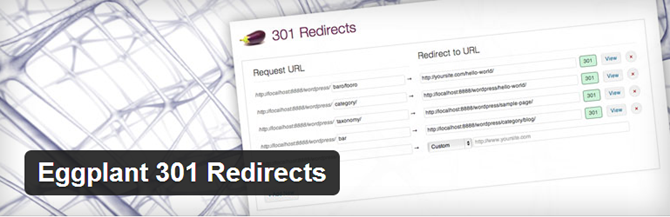
Simple Mobile URL Redirect
Rating: 
Requires: 3.4 or higher
Downloads: 18,965
This plugin is the perfect choice for those people who are using a separate website URL for their mobile content. Up to now, it has been downloaded tens of hundreds of times by WordPress users around the world. Using it, you just need to put in the full URL path to send your mobile-only content. In addition, at the official site, there are the tips on how to install this plugin easily. If you are unable to understand the tips comprehensively, ask the technical staffs of your web host help. In this case, you need to choose a web host offering 24×7 customer service through email, phone and online chat, such as BlueHost.
Website: http://wordpress.org/plugins/simple-mobile-url-redirect/installation/
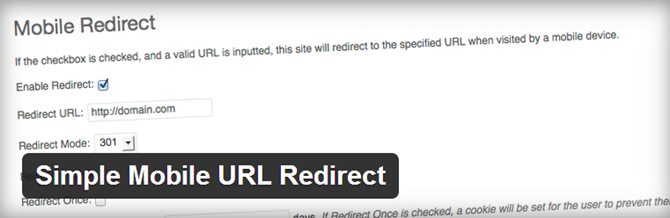
All 404 Redirect to Homepage
Rating: 
Requires: 3.0.1 or higher
Downloads: 18448
This plugin is very useful, with which you are able to build 404 redirection with the least effort being made. Besides, you are capable of monitoring 404 error pages and redirect them to your homepage by just clicking the mouse once. In addition, redirecting folders and their content is allowed. One of the most highlighted points is that you can use the user-friendly control panel to control this plugin’s all functions.
Website: http://www.clogica.com/404-redirection-to-homepage-wordpress-plugin.htm

Blogger to WordPress
Rating: 
Requires: 3.2 or higher
Downloads: 37,585
If you built your blog using Blogger but now you want to import this site’s all posts to your WordPress site, you need to redirect your visitors to the homepage of your WordPress site. This plugin is the best option for you to do this action. Besides, this item deals with traffic redirection part in a way, enabling visitors to see all the posts you have moved to WordPress. Moreover, if you want to import posts of multiple Blogger blogs to the same WordPress site, Blogger to WordPress is the best.
Website: https://rtcamp.com/blogger-to-wordpress/tutorials/blogger-to-wordpress-redirection-plugin/