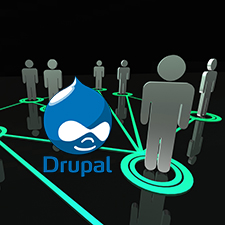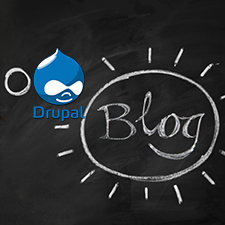
Is Drupal Good for Blogging? Drupal is one of the most popular open source CMS. It’s flexible and functional, serving for hundreds of thousands of bloggers worldwide. Besides, Drupal is a free and open source content management system written in PHP.
At present, it powers approximately 2.5% of all websites all over the global, including personal websites, portals, business websites, government websites and more. Therefore, we also aim to give some couductive tips and ways for people to utilzie this use blogging tool effectively and efficiently.
Feature
As a useful platform for blogging, Drupal has many features. Here, we list its well-known features.
-
Free License
As Drupal is an open source application, it’s free to use and no license fees. The code used to run Drupal could be copied, modified, and shared with others. Anyone could download and use the application, make changes, and even they could contribute the changes back to Drupal.org for sharing. -
Web Design Flexibility
Instead of offering narrow frameworks and custom coding, Drupal comes out with the box ready to showcase the brand in an interactive and highly-usable environment. Bloggers could coding their websites, design the appearance and customize the functions for the websites. In addition, for non-technicians, they could find thousands of themes and modules to personalize their websites. -
Community Support
Drupal.org is the official community for Drupal, developed over 10 years by nearly 1000 developers and 600,000 users. Choosing Drupal for blogging, customers could leverage the work of thousand of developers. In addition, they could take use of the rich resources and exchange ideas with experienced users in the community. -
Unparalleled Security
There is a team with over 40 experts working for Drupal security. They create a framework to report and prioritize the mitigation of security vulnerabilities that are discovered both in Drupal contributed modules and in Drupal core. They also offer best practices for the development of secure module and creation and configuration of Drupal site . In addition, with innumerable contributed modules, it also strengthens the security of Drupal blogs. -
Search Engine Friendly
Drupal offers strategic capabilities for search engine optimization and infrastructure flexibility. With Apache’s url-rewrite, Drupal allows customers to rewrite URLs friendlier to both users and search engine. In addition, all content created in Drupal blogs has a permalink, which is could boost search ranking and page views. Moreover, the keywords can be optimized to make sure the content is meeting the search engine algorithms. -
Mobile Ready
Now, Drupal is mobile ready. If the blog is built with Drupal, the blog content could appear on the pad or phones as good as on the desktop. The readers are available to use smart phones like the iPhone or Androids to read the posts. They could also view the blog on iPad .
Drupal is really good for blogging. For customers who want to build a blog with Drupal, we sincerely recommend them going with InMotion Drupal hosting.
How to Set up a Blog Using Drupal
After gving a comprehensive introduction of Drupal, we are focused on showing a-step-by-step introduction for building a blog site with Drupal.
Choosing a Web Hosting Company
The first thing you need to do is choosing a web hosting company to host your blog. The question about which web host offers the best Drupal hosting service has gone for ages since there are so many companies support Drupal. In fact, there are 2 things you need to bear in mind with respect to choosing a Drupal hosting.
First, the web host you choose should provide you with Apache web server, PHP, MySQL database, FTP access, and at least 128MB PHP memory limit, for these things are the minimum technical requirements of installing and managing Drupal.
Second, you need to make sure that your web host can guarantee you a fast page loading speed, no downtime and responsive support. Generally, it will be hard for you to have a smooth and fluent hosting experience when anyone of the 3 commitments is missing.
Here, we highly recommend HostGator for it not only meet all the above mentioned requirements, but also offers a 1-click Drupal installer called QuickInstall, which allows you to install Drupal easily without the need of glancing at a line of code or setting up the database. If you don’t like this company, and want some other choices, you can also go to the best Drupal hosting for a blog to find your preferred one.
Downloading and Installing Drupal
Once you have decided where to host your Drupal blog, now it is time to download and install Drupal. You can find all versions of Drupal at https://drupal.org/download, and then download the compressed version to your PC. However, this method requires you to do a lot and install Drupal manually, including unpack the file in to the local directory, upload the Drupal file with the FTP program, copy the default .settings.php file from the sites/default folder and rename it as setting.php, create a MySQL database, etc. To be frank, these processes are very complicated, especially for those who are new to Drupal. Therefore, we highly recommend you utilizing the 1-click Drupal installer offered by your web host. Here, let’s take QuickInstall from HostGator as an example.
Building Your Blog Site
There are several things you need to do for building a blog, but all the steps are very simple.
- Login to your Drupal Admin, and enter the username and password which have been sent to your e-mail.
- Click on the Administer button at the left side, and then scroll down to the Content Type in the next page to create a blog content type.
- Click on the Add Content Type, fill out the Name field with “blog post”, and configure the settings in the bottom section, which includes Submission form settings, Publishing options, Display settings, Comment settings, and Menu settings.
- Once you have configured all the settings as you like, click the Save button.
- Now, go back to your admin page and click Create content button to publish your first post. Here, we suggest you write a self-introduction or a brief introduction of your new blog. Note that before you click the Publish button, go to the Publishing options and choose to promote this post to the front page.
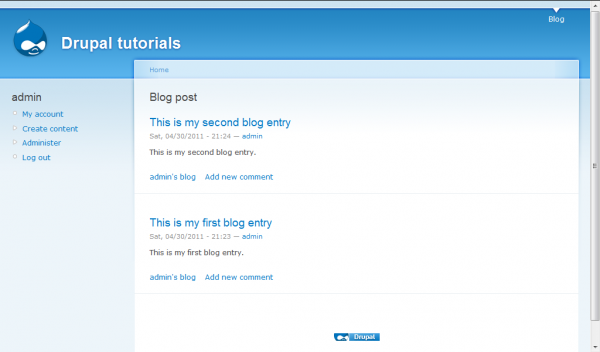
- To begin with, you need to login your HostGator control panel by adding your domain name plus cpanel on the address bar of your browser. The enter your username and password, and click Login button.
- Once you login, you need to scroll down to the Software/Service section and then click on the QuickInstall icon.
- In this next page, you will see a long list of software. Just find the Content Management Software and click on Drupal, and then the Continue button.
- Now, you need to fill out some blacks including the Application URL, admin email, app version, site name, default timzone, and updates. Note that the Application URL decides where QuickInstall will install Drupal for you. And if you leave this black, then Drupal will be installed to the root of your account (but it is not a good idea if you already have a website set up here). The admin email should be valid for your password will be sent there.
- Go ahead and click on Install Now. The QuickInstall will set up your databases and configuration files automatically. You only need to wait for a few seconds.

Recommendable Hosting Companies for Drupal
The following web hosts are highly recommended because their excellent performance, cost-effective features and considerate customer service.