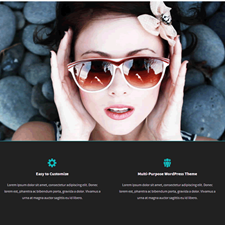Both Wix and Weebly are reputed and widely-used website builders in the industry, powering millions of websites around the world. Besides, they share a lot of similarities and also have many differences, which makes many people don’t know choose which to build a site.
To figure out the similarities and differences exist between the 2 site builders, we have carefully read the information at their official sites and many user reviews on the web. In addition, we have hosted 2 of our sites built with the 2 tools for months. According to the information we have collected on the web and our real experience, we worked out the comparison Wix VS Weebly to help you know more about them and make clear which one suits your needs better. Now, move on to learn the details.
Plans & Price
Wix has released 4 plans for users to choose the most suitable one according to their needs, which are names as Connect Domain, Combo, Unlimited and eCommerce, and the latter 3 packages come with $125 gift vouchers. The annual plans are respectively priced at $4.08/mo, $8.25/mo, $12.42/mo and $16.71/mo. Although Connect Domain is the cheapest, it displays Wix brand ads.
Besides, Wix is also free for anyone to use, but if you choose the free plan, you are not allowed to use your own domain, and your site URL will look like http://youremailname.wix.com/yourname, which makes your site unprofessional. Therefore, if you choose Connect Domain plan or the free plan, your site will look unreliable.
As for Weebly, this tool comes with a free plan and 3 paid plans. The free plan comes with a small advertisement located in the footer of your site, which may make your site seem not worthy of trust. The 3 paid plans are called as Starter, Pro and Business, priced at $4/mo, $8/mo and $25/mo. Each of which is integrated with many useful and helpful hosting features, enabling you to run sites with the least trouble.
What’s more, Starter allows you to customize your site footer and remove the Weebly logo, Pro comes with site search, video and audio player and header slideshows, and Business allows you to sell unlimited products with many coupon codes.
Feature
 When choosing a suitable site builder, many people put features in the first place, because the features integrated with a site builder have a major impact on the site. In below, we have listed the main highlighted features of the 2 site builders to help you know more about them and choose the one you need.
When choosing a suitable site builder, many people put features in the first place, because the features integrated with a site builder have a major impact on the site. In below, we have listed the main highlighted features of the 2 site builders to help you know more about them and choose the one you need.
Highlights of Wix:
- Beautiful Design: templates for every purpose, one-pagers, preset color palettes, 1,000s of free images, etc.
- HTML5 Websites Builder: page transition effects, HTML embed code, text editor, free fonts, image editor, and so forth.
- Mobile Optimization: optimized mobile view, full customizability, 1 URL for website & mobile site.
- eCommerce: coupons, flexible product options, customizable look, inventory management, easy integration and much more.
- SEO: SEO wizard, compatibility with Google and Bing, Google structured data, Facebook open graph support, and so on.
Outstanding features of Weebly:
- Mobile: dynamic mobile website templates, balance mobile and desktop needs, etc.
- eCommerce: flexible shipping options, digital goods and physical products, inventory management, etc.
- Blogging: no limits, free templates, many widgets and media options & RSS and social sharing features.
- Photos: online photo gallery, slideshow maker, free image upload, free photo editing & Weebly photo library.
- Business: sell offline and online, business templates, Google applications, powerful SEO tools, scheduling tools, etc.
Templates & Themes
 Using Wix, people have an access to hundreds of elegant-designed templates, among which many are free to use. In addition, no matter you are trying to build a site about business, music, entertainment, restaurant, fashion, or others, you are able to choose a suitable template to make your site unique and beautiful. Moreover, there are a pile of themes specially designed for business blogs, personal blogs and review blogs.
Using Wix, people have an access to hundreds of elegant-designed templates, among which many are free to use. In addition, no matter you are trying to build a site about business, music, entertainment, restaurant, fashion, or others, you are able to choose a suitable template to make your site unique and beautiful. Moreover, there are a pile of themes specially designed for business blogs, personal blogs and review blogs.
However, creating a website using Weebly, you are allowed to choose a theme from 28 beautiful and elegant themes to beautify your site, no matter your site is profit or non-profit. Besides, if you are running an eCommerce site built with this program, you are capable of finding the suitable themes to make your site beautiful and professional. Note that all the themes integrated with this tool is free to use.
Support
In the knowledgebase of Wix, technicians and developers have worked out many useful articles and detailed video tutorials teaching users how to get started, edit, manage domain records, email accounts and site, monitor site’s SEO, update features and much more. In addition, if you are using this tool to create an online store, you are able to get many helpful methods to manage store products and orders, connect to a merchant account and design your own online shop.
On the other hand, if you use Weebly to create a site, you are capable of learning more about this site builder from the articles and videos they developed. Besides, when meeting common issues, you are able to find the answers by reading related articles or watching the detailed videos.
Conclusion
 From the aspect-to-aspect comparison, it can be concluded that both of the 2 site builders are feature rich and come with quality technical support and many eCommerce features, but Wix is featured with more templates and Weebly is integrated more tempting blogging features. Therefore, if you want to create a blog, we suggest you to use Weebly. Otherwise, you should go with Wix.
From the aspect-to-aspect comparison, it can be concluded that both of the 2 site builders are feature rich and come with quality technical support and many eCommerce features, but Wix is featured with more templates and Weebly is integrated more tempting blogging features. Therefore, if you want to create a blog, we suggest you to use Weebly. Otherwise, you should go with Wix.
No matter which one you choose, you are able to choose a hosting plan to host your blog or site from multiple choices. However, according to the user reviews we read, many people were not satisfied with their hosting packages. So we recommend you to selecting a reliable web host such as Arvixe, WebHostingHub and JustHost.
To help you know more about the 3 recommended companies, we come out the following table to show the highlights they provide.