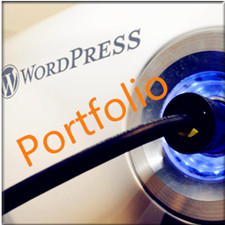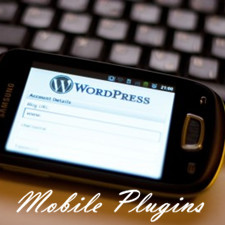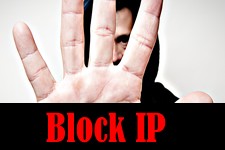To find the best WordPress wiki plugin embedding wiki function for our readers, we have reviewed hundreds of this kind of items over theses months. Up to now, we have found several of the best, each of which is used by a large amount of WordPress users around the world and enjoys a high user satisfaction rate.
Using top WordPress plugins to improve your site helps you run site better and saves you much time. For example, you are able to enhance site security by using security plugins or backup plugins, speed up your site by using cache plugins, make site mobile-friendly using mobile plugins, and much more. Now, read the following parts to learn more about the best WordPress wiki plugins and choose the one suiting your needs best to improve your site.
Wiki Lite
Up to now, this plugin has been downloaded tens of thousands of times. If you want to transform you site built with WordPress into a fully functional wiki or add some wiki pages to your blog built with WordPress, this item is the best choice. What’s more, using this plugin, you are able to create a WordPress based wiki site and multiple wiki sites on a WordPress multisite to enable all users of your site to have their own wiki. Besides, using this plugin, all people from the frontend and network are allowed to edit wikis.

Pencil Wiki
Pencil Wiki is one of the most easy-to-use wiki solutions for WordPress, adding new roles and capabilities that allow your users to add or edit wiki pages. This plugin comes with many outstanding features, such as several widgets, custom templates, a menu on every wiki page, and much more. Adding this plugin to your WordPress site, administrators and editors are capable of creating new wikis and locking some wiki pages or branches, and authors are able to add pages.

Encyclopedia Lite
This plugin can be used for creating, managing and presenting a knowledgebase, which is fully coalesced with WordPress and compatible with all other famous publishing tools. In addition, this plugin includes many tempting features enabling you to create a small lexicon, create, manage and structure items of yours as wiki, dictionary, knowledgebase, encyclopedia, and lexicon. More features included in this plugins are support for the WordPress theme template hierarchy and WordPress user rights, clean and intuitive user interface, no ads, multiple widgets, etc.
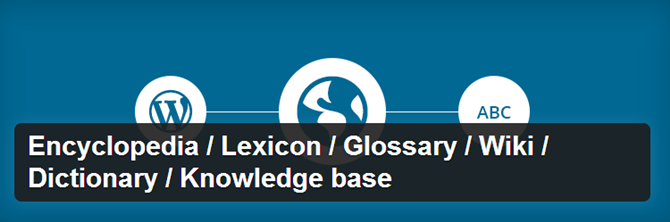
Wikiful Mediawiki Bridge
This plugin seamlessly integrates Mediawiki that is awarded as one of the best wiki software, which owns a high user satisfaction rate. Using this plugin, you are able to view a Mediawiki in a WordPress page. Besides, developer are trying to offer you the ability to add single-sign-on features and edit wiki from the comfort of your WordPress installation. When you meet issues, you are able to get the answers from their Support Forums and the articles developers have worked out before.
Download Wikiful Mediawiki Bridge

WordPress Wiki That Doesn’t Suck
Using custom post type, this plugin allows you to create a new custom post type and create articles posted with wiki slug, making your URL look like http://yourdomain.com/wiki/articles-kywords. Moreover, the main purpose of developers is to offer a page to showcase documentation, so you are able to show documentation properly. Additionally, you are able to use the custom post types to separate documentation articles from other contents. Besides, this item includes template files that can be used to display wiki articles on one page.
Download WordPress Wiki That Doesn’t Suck
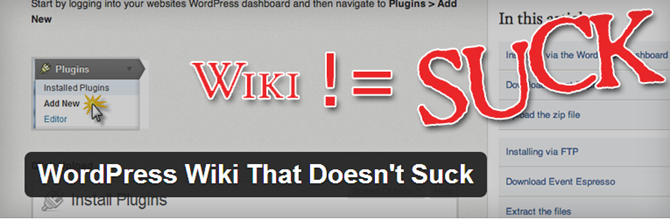
Wp Wiki Userprofile
Among all the WordPress wiki plugins we have reviewed, this one is not the most popular, but it is one of most user-friendly items. It is designed to grab Wikipedia user contribution to a WordPress blog, supporting widget and shortcode. In this way, even having little coding knowledge, you are able to use it manage you wiki site effortlessly. Furthermore, with this plugin, you are able to add or separate username in the plugin settings page.

Simple TOC
Getting 4.4 out of 5 stars, this plugin is popular with thousands of WordPress users and getting many new users every day. It helps users create a wiki site like table of contents in posts or pages using no linking and shortcode. Besides, it automatically generates heading links in TOC based on the given tag and enables you to create as many TOC as you like, add a new heading for TOC, and much more, requiring no coding or coding knowledge.

WelcomeWiki Lite
If you want to embed an entire MediaWiki page or a section from a MediaWiki page into your WordPress site, this plugin is the best, which embeds content from any pages following MediaWiki protocols. Supporting for shortcode, this plugins enables you to do manage your wiki site efficiently, even though you have no knowledge about coding. In addition, In the FAQ, there are many useful articles with rich information about using shortcode, installing widget several times, and so forth.